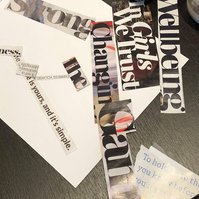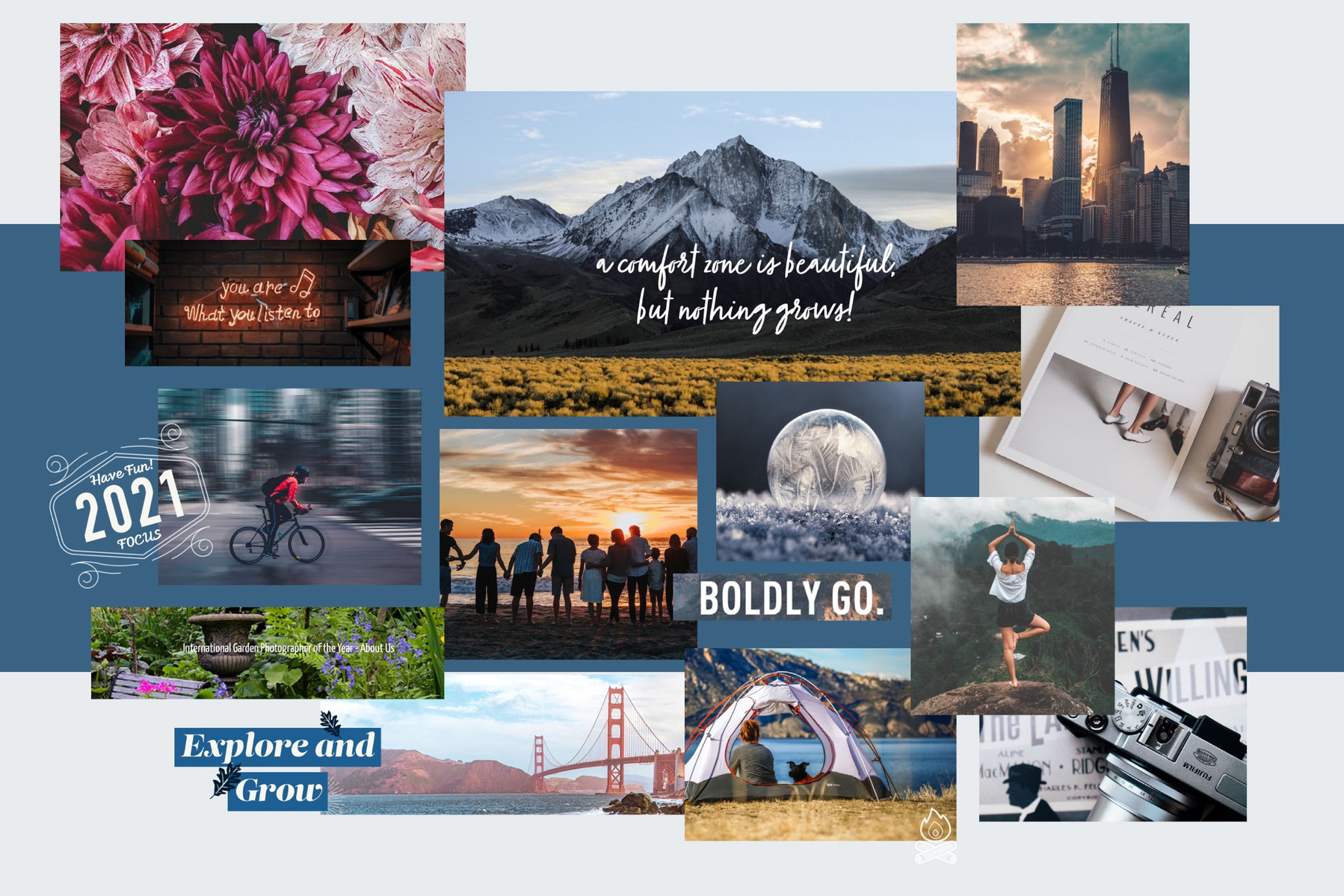Creating a Vision for the New Year!
January 1, 2021It is that time of year where we see the words “new year resolution” popping up everywhere. A new year is a signal to stop, reflect and restart things in your life. A great way to document those goals or dreams is through a vision board. Vision boards are inspirational collages of your ideas, dreams, goals for your life—the things you are reaching to attain. Vision boards are the visualization that you need for your brain to connect with the goals to help you get closer to achieving them. Many great athletes have used the power of visualization to reach success. The visional vision board stimulates your sub-conscience mind each day. It is truly a powerful tool, and they are fun to create.
Vision Boards do not have any rules! You get to create what will work for you. The theme can be specific to one aspect of your life: work, financial, travel, or family. The board can also be open-ended and cover all types of goals. Create your board for one particular time-frame, or keep it open-ended. The board is yours to create; only what inspires you should be on the board.
How to get started:
First, brainstorm and create your goals, dreams, aspirations that you want to reach for in the future.Consider dreams or goals for family, work, relationships, health finances, etc.. Once you have a solid list, ask yourself if I achieved these things, how would I feel? How would my life be enhanced?
The second step is to decide if you want to create an online vision board using one of the tools listed below or a paper board. Then begin to collect images, words, headings that represent the goals you created in step 1. The images, phrases, headings can be from magazines or online photos saved to your computer. A couple of places to find images online are Google Art, Unsplash, Pinterest, Instagram, Online Magazines. Once you have enough photos you can begin to create your board. It is always best to have extra photos, you may decide you don’t need them all.
The final step is the fun of putting the board together. Remember your goals and the key theme of your board as you begin to place your images. If you are creating a paper board, you can start to put the photos on a poster board, laying them out in collage style.
If you are interested in creating an online board, you can use several tools. Adobe Spark offers a 14-day free trial and has a great collage creator. You can load 16 images in the Adobe Spark collage creator, and it does most of the work for you. Another option is Canva, which also provides collage creators. Creating your board online allows you to change out images as you work and is environmentally friendly.
Once your board is complete, hang it in a place you will see each day, or if an online board, make it your screen saver. The vision board works as visualization and reminder of our future goals, so keep it out where you can see it!
Vision Boards are an inspiring end-of-year project with family or friends but can be created any time of year. If you are feeling stuck, take a rainy Saturday and create your renewed vision.